Setting Up a New User CPS Email Account Eng • Esp
CPS-Reopening-Get Ready for School Eng • Esp
How to get daily or weekly updates on student progress: Classroom Guardian Notifications
Resources for families can be found here: CPS Reopening Tech Guidance Site
CPS Quick Parent Guides to Google Classroom (English & Spanish)Reopening 2020 cps.edu/reopening2020
CPS Reopening Tech Guidance Site and ongoing Google Trainings provided by CPS
New resources to help CPS families prepare for the first day of school
Nuevos recursos para preparar a las familias de las CPS para el primer día de clases
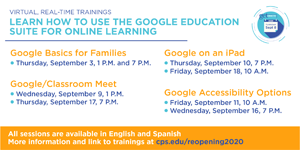
Beginning Thursday, September 3, 2020, Google trainings will be available click here
directions for resetting password
Please click the link to find out if you are eligible for a no-cost internet service!
Chicago Connected's eligibility tool
How to use Google Classroom for Parents